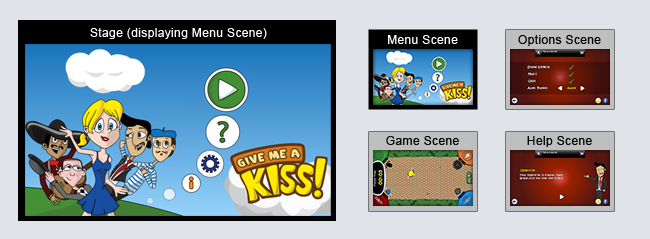Day 4: Stage, Scenes, and Sprites
Today we begin designing our game engine. We start with the most fundamental part of the engine: user interface. How are we going to represent our whole game scenario? Each game has different building blocks. There is usually a main menu, an options menu, and a game scene. Different games can have different sets of these and the ones given here are just examples.
Scenes and the stage
The most intuitive way to design a game user interface is to break it into so-called scenes. Each of the components described above is a scene. A game can have a main menu scene, an options scene, a help scene and a game scene, which is where the user actually plays. We also introduce another concept called the stage. A stage represents an instance of our game. Look at it as a play: there is a stage on which actors play their roles; and the play itself is broken into different parts, which is what we call scenes. As the user interacts with the game, we keep switching scenes to show content to the user. Take a look at the following figure: